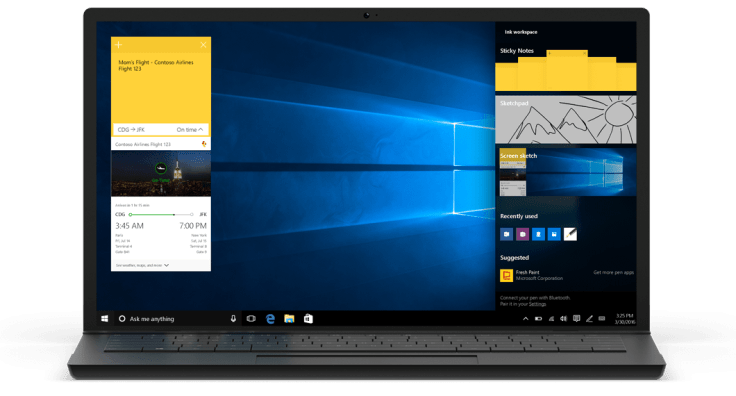
Microsoft today announced that the Windows 10 Anniversary Update will launch on August 2. This is one of the biggest Windows 10 updates yet and will include new features for both consumers and enterprises.
As Microsoft also announced today, Windows 10 now runs on 350 million devices and users have spent 135 billion hours using it so far. That’s up from the 300 million devices running Windows 10 the company announced in May.
Picking August 2nd as the launch date is a bit of an odd choice, though, given that Microsoft’s free update offer, which allows most current Windows users to update to Windows 10 for free, expires just a few days earlier on July 29th and Microsoft doesn’t seem to have any intention to extend this offer beyond this date. July 29th also marks the one-year anniversary of Windows 10 that gives the update its name.
As Windows senior director Lisa Gurry told me, the company doesn’t want to roll out a major update on the 29th because it’s a Friday and also because the Windows team wanted some extra time to finish the product. She also noted that the expiration date of the offer was communicated for a year now, so Microsoft couldn’t change it anymore. I’m not sure I buy all of that, but the date is now set.
On the enterprise side, the update will include a number of new security features, including advanced threat protection in Windows Defender and the Windows Information Protection Service for ensuring that enterprise data remains secure.
Most of the new features, however, are geared toward consumers. Cortana, for example, will now be able to answer to queries without you having to log in to your computer and can now help you recall your frequent flier number, while Windows Ink allows you to easily write notes, draw sketches, and add sticky notes to documents and web sites (with the help of the updated Edge browser, which is now also more energy efficient than before and offers support for a limited number of third-party extensions).
Gurry also noted that the update includes a number of new features for schools that want to adopt Windows 10 laptops (instead of Chromebooks or iPads, for example). It’s now easier to set up a shared cart of devices, for example, or to configure the laptop for a test-taking session (with copy-and-paste disabled, for example).
Xbox One users will also see some updates to their console. Maybe the most noticeable will be the addition of Cortana to the system. In addition, Microsoft’s Xbox Anywhere program will allow gamers to buy games once and then play them on Xbox One and on their PCs. These games will be available in the new unified Windows Store on Xbox and PC.
(source:techgig)


